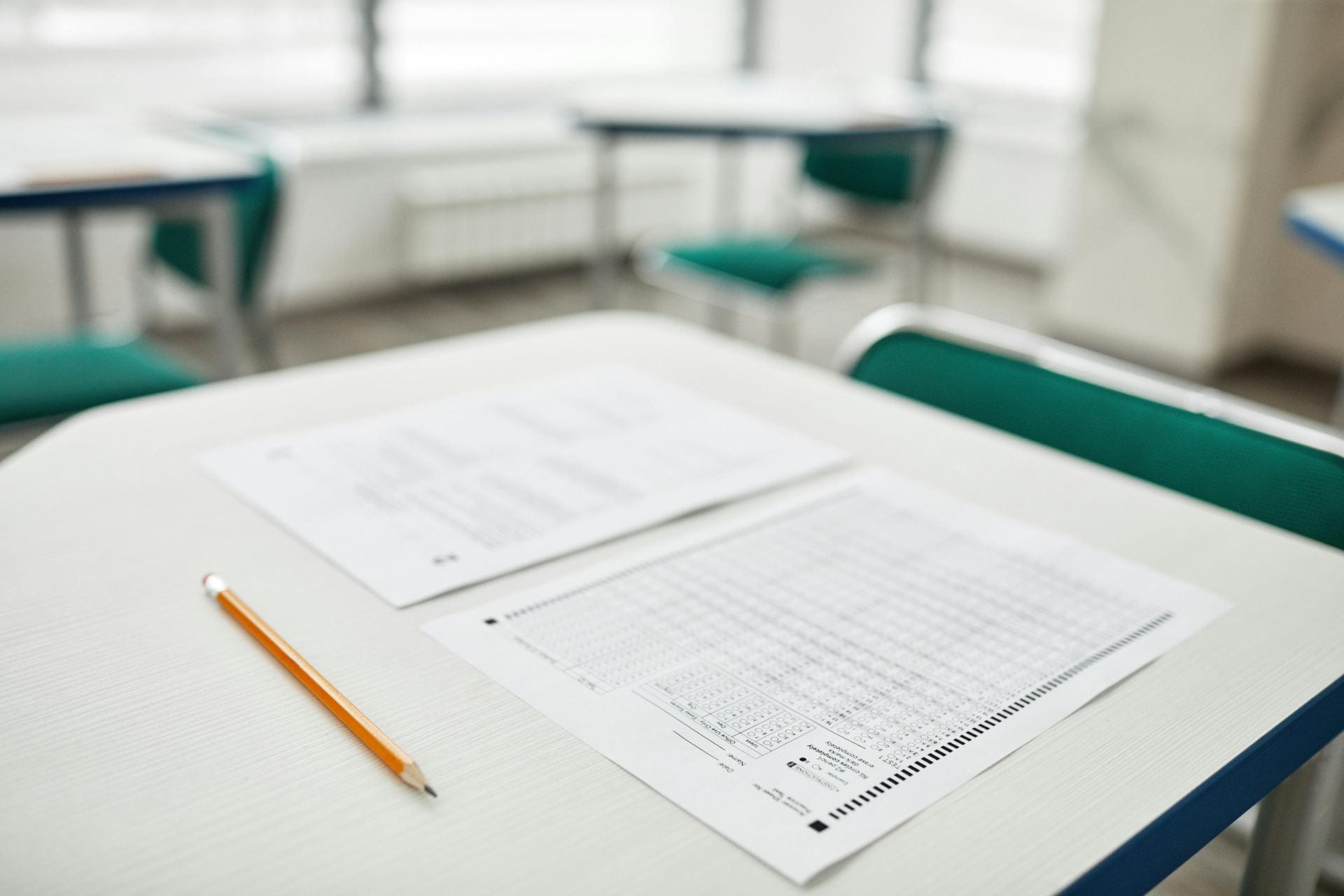The Disability Access Office and FAS Registrar’s Office are piloting a testing center for any students who are approved for exam accommodations. Use of the testing center is optional and is available to FAS departments who administer term-time exams.
Final exams will continue to be managed by the Exams Office in the FAS Registrar’s Office and are not part of this pilot.
- If you choose not to use the testing center, you will continue to implement testing accommodations for term-time exams in the classroom.
- If you opt in to use the testing center, you must complete a Testing Agreement for your course and remind students with testing accommodations to schedule their exams with DAO. Detailed instructions are included below.
FAS Testing Center Virtual Office Hours
Do you have questions about the process? The FAS Testing Center’s virtual drop-in hours take place on Wednesdays from 10AM EST-11AM EST on Zoom.
Student Responsibilities
- Students are responsible for initiating the process by submitting their Accommodation Action Plan at the start of the semester.
- The FAS Testing Center will provide students with instructions and reminders throughout the semester. Students should contact testingcenter@fas.harvard.edu with questions.
- Students are responsible for scheduling their exams no less than 3 days before the main exam is scheduled to take place.
How to Use the Testing Center
STEP 1: Instructor completes the FAS Testing Agreement
Testing agreements must be submitted at least 7 days prior to the first exam to allow students enough time to schedule their exams. To complete the testing agreement, click on the link in the red box on the Accommodation Action Plan. Alternatively, follow the instructions below to navigate to the testing agreements for all of your courses.
You only need to fill out one Testing Agreement for each course. Along with opting into using the testing center, the Testing Agreement gives you the opportunity to communicate how you want your exam to be administered.
If you would like to request for additional faculty and Head Teaching Fellows to have access to complete the Testing Agreement, please email dao@fas.harvard.edu with the course title and ID and the following information for each additional instructor:
- Full Name
- HUID
- Harvard email address
Instructions for Completing a Testing Agreement
STEP 1: Click on the link located in a student’s Accommodation Action Plan or log into the Accessible Information Management System (AIM). You will be asked for your Harvard Key.
STEP 2: To the left of the page under Views and Tools, click on Alternative Testing.
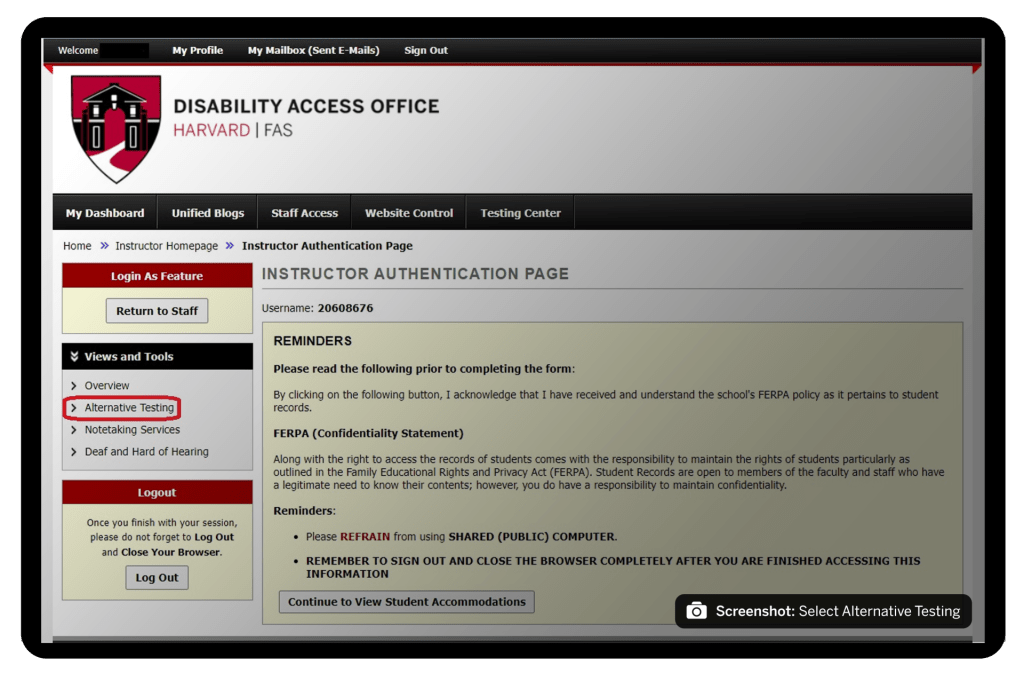
STEP 3: Under Specify Alternative Testing Agreement use the drop-down menu to select the course. Then click Continue to Specify Alternative Testing Agreement.
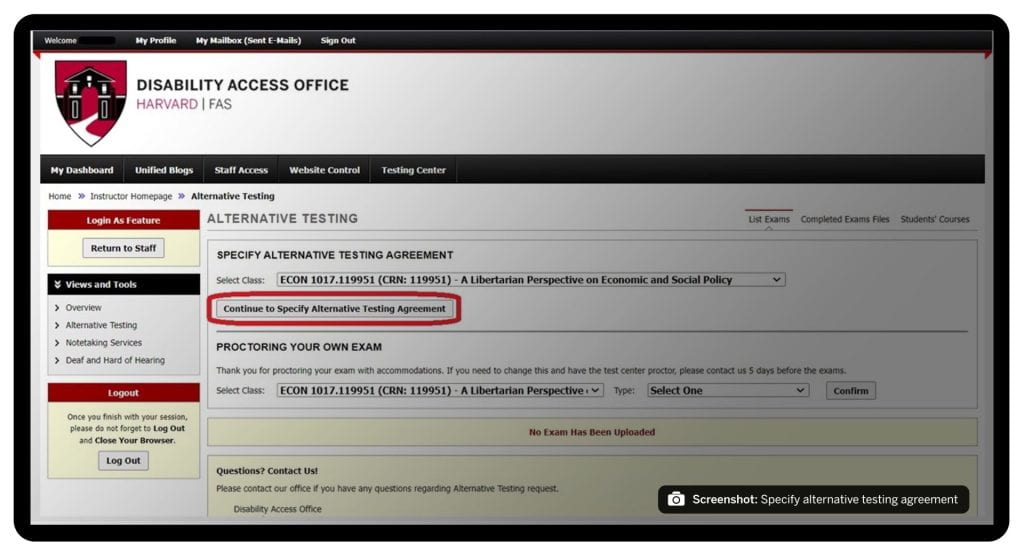
STEP 2: Student schedules their exam
Students are responsible for scheduling their exams at the FAS Testing Center no less than 3 business days before the main exam is scheduled to take place. Students who do not schedule their exams at least 3 business days before the main exam is scheduled may be required to take the exam with the rest of the class and forgo using their accommodations.
![]() IMPORTANT: Every effort is made to ensure students take accommodated exams on the day of the main exam. However, we cannot guarantee that accommodated exams will always happen on the same day as the main exam, and we will work closely with faculty on these details.
IMPORTANT: Every effort is made to ensure students take accommodated exams on the day of the main exam. However, we cannot guarantee that accommodated exams will always happen on the same day as the main exam, and we will work closely with faculty on these details.
STEP 3: Instructor uploads the exam(s) to Accessible Information Management System (AIM)
- Digital exams: As students schedule their exams, you will receive email notifications from testingcenter@fas.harvard.edu with instructions for uploading your exam to the Accessible Information Management system (AIM). You can only upload your exam after at least one of your students schedules their accommodated test. You should upload your exam to AIM at least 3 business days before the exam.
- Physical exams: If you have physical copies of your exam, please email testingcenter@fas.harvard.edu to make an appointment. Exams should be dropped off at least 3 business days before the exam at the testing center in the basement level of the Student Organization Center at Hilles (SOCH, 59 Shepard St) between 10:00am-4:00pm, Monday to Friday.
Instructions for Uploading your Exam to AIM
STEP 1: Log into AIM. You will be asked for your Harvard Key.
STEP 2: Click on Alternative Testing on the left-hand side of the screen.
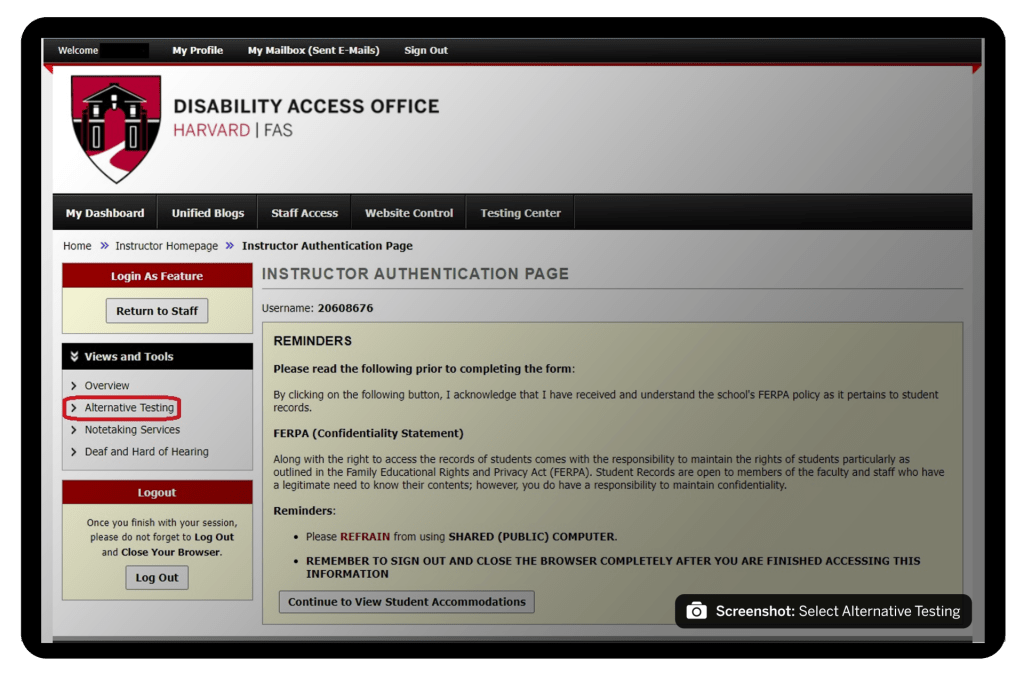
STEP 3: Navigate to Available Tools and select Upload File to Exam(s) from the drop-down menu. Select the students you want to take the exam. (This gives you the option to give different iterations of exams to each student or not). Click Confirm Your Selections.
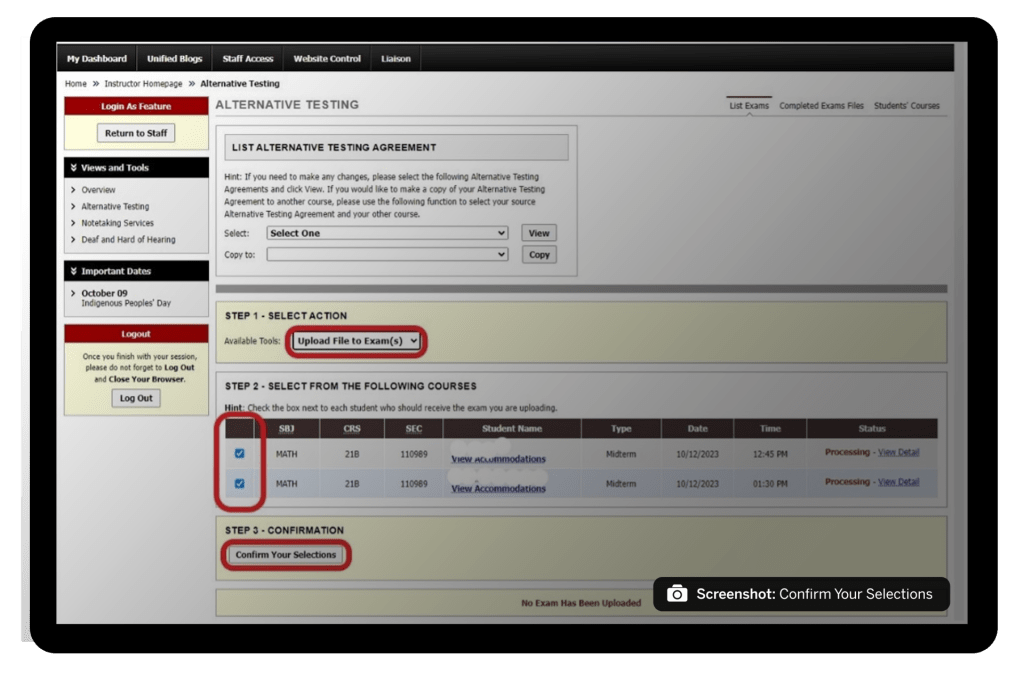
STEP 4: Click on Choose File and locate the exam you wish to upload before clicking on Upload Exam.
Completed Exams
The Testing Center will email instructors when completed exams are ready for pick-up from the Student Organization Center at Hilles (59 Shepherd Street), lower level. Testing center staff cannot deliver exams or send them electronically.