Complete the following three steps to request accommodations through the Disability Access Office. All student information, including the initial application, is stored in the secure Accessible Information Management (AIM) platform.

Step 1: Complete Online Application
Complete a New Student Application in AIM. Identify your disability and specific accessibility needs. If you are already registered with DAO, log in to the AIM portal and complete an “Additional Accommodation Request Form.”
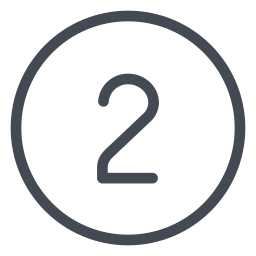
Step 2: Documentation
On the second page of the application, you will be asked to upload relevant supporting documentation. Current documentation helps inform our conversation and provides information about specific requests. Read our documentation guidelines.
Not all students will have complete documentation of their disability during the application stage. If this applies to you, please include a note in your application explaining these circumstances. DAO will contact you to schedule a meeting to discuss next steps.
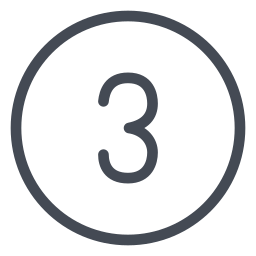
Step 3: Attend an Access Meeting
Once you have completed these steps, you will be invited to schedule your access meeting with an Accessibility Advisor. The Access Meeting is an interactive conversation and opportunity for you to discuss your educational experience and the impact of your disability in different environments. This helps your Accessibility Advisor determine reasonable accommodations.
Access Meeting
The Access Meeting is an opportunity for you to meet with your accessibility advisor and share some of the ways you are impacted by your disability.
Medical information provided to DAO is not automatically shared with Harvard University Health Services (HUHS). You are strongly encouraged to also report your health information directly to HUHS. DAO does not provide any form of medical consultation, evaluation, or treatment.
